Last Updated on
Top CMS for SEO Mastery in 2024
Choosing a Content Management System (CMS) can revolutionize your Search Engine Optimization (SEO) strategy in the intricate digital universe. This article offers an in-depth exploration of the top CMS for SEO supremacy.
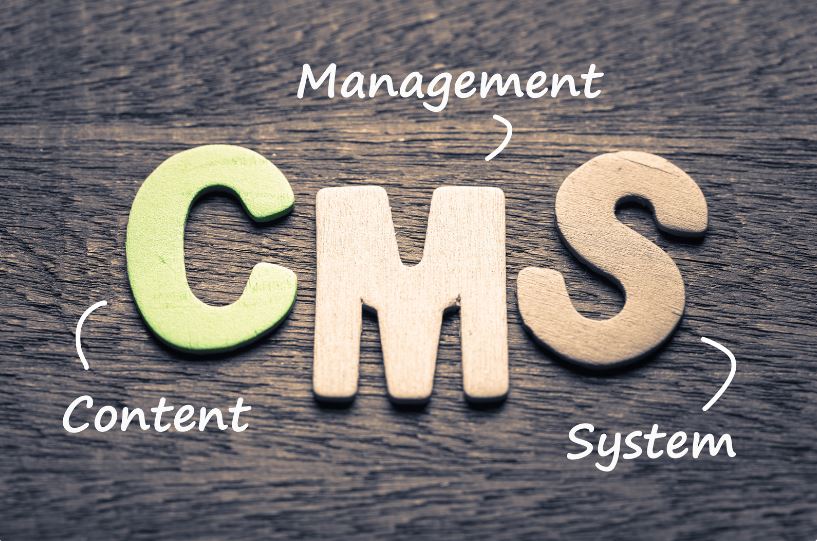
1. WordPress: The Undisputed Champion
WordPress reigns supreme in the CMS domain, powering over 40% of the world’s websites. Its popularity lies in its robust SEO capabilities.
Optimized for Performance
With its lightweight framework, WordPress delivers lightning-fast loading speeds—an imperative factor is page load time impacts your SEO rankings directly.
SEO-Friendly Themes and Plugins
Many SEO-friendly themes and plugins like Yoast SEO and All in One SEO Pack are available in WordPress. They allow fine-tuning meta descriptions, creating XML sitemaps, optimizing for social media, and more.
2. Joomla: Robust and Flexible
Joomla, a compelling alternative to WordPress, shines with its flexibility and multilingual support.
Inbuilt SEO Settings
Joomla’s Global Configuration area affords control over SEO settings. You can enable URL rewriting, adding metadata, and optimizing robot.txt files.
Multilingual Support
Joomla excels with its native multilingual support, allowing you to reach a broader, global audience, a boon for international SEO.
3. Drupal: The Power-Packed Contender
Drupal, renowned for its high-end security and scalability, is a powerhouse for SEO.
Clean URLs and Default Caching
Drupal’s automatic creation of clean URLs aids your SEO, and its default caching feature ensures speedy site performance.
Advanced Taxonomy
Drupal’s advanced taxonomy system permits organizing content efficiently, facilitating better site indexing.
4. Squarespace: Elegant and User-Friendly
Squarespace, the platform of choice for creatives, has SEO features.
Integrated SEO Tools
Squarespace offers a suite of integrated SEO tools. AMP support, clean URLs, automatic tagging, and more come out of the box.
SSL Certificates
Squarespace provides SSL certificates as standard. This boosts site security and trust, favoring your Google rankings.
5. Wix: Simple and Intuitive
Wix combines ease of use with powerful SEO capabilities.
Wix SEO Wiz
Wix’s SEO Wiz feature, an intuitive tool, offers personalized SEO plans. This helps improve your site’s visibility effectively.
Site Booster App
Wix’s Site Booster App helps your website get listed on directories and Google My Business. This boosts local SEO considerably.
6. Shopify: The E-commerce Specialist
Shopify, a platform built for e-commerce, is optimized for SEO from the ground up.
SEO Features for E-commerce
Shopify provides dedicated SEO features for e-commerce, like meta tags, product details, and image optimization.
Mobile Optimization
With mobile commerce on the rise, Shopify’s mobile optimization ensures your site performs impeccably across devices.
Choosing the Best CMS for SEO
Every CMS offers unique features, and your choice should align with your SEO needs. When deciding, consider factors like site performance, SEO tools, flexibility, and security.
In the end, no CMS is inherently superior. The real power lies in leveraging its features for your SEO strategy.
FAQs
What is CMS for SEO?
CMS stands for Content Management System. It is a software application or platform allowing users to create, manage, and modify digital content on a website without technical expertise. CMSs provide a user-friendly interface that simplifies the process of publishing and updating content, including text, images, videos, and other media.
Regarding SEO (Search Engine Optimization), CMS is crucial in optimizing a website for search engines. Here are a few ways CMS can impact SEO:
- Content organization: A CMS helps structure and organize content on a website, making it easier for search engine crawlers to understand the site’s hierarchy and index the pages correctly. This hierarchical structure can contribute to better SEO performance.
- URL structure: CMSs often offer options to customize the URL structure of individual pages. It’s essential to have clean, keyword-rich URLs that accurately describe the page content. CMSs can facilitate the creation of search engine-friendly URLs.
- Metadata management: CMSs typically include fields for entering meta tags, such as title tags and meta descriptions. These tags provide concise information to search engines about the content of each page. A CMS simplifies adding and optimizing these tags for better search engine visibility.
- Content optimization: CMSs often provide tools for optimizing content, such as integrating keyword analysis, suggesting internal linking opportunities, and giving readability analysis. These features help optimize content for search engines and improve the overall SEO performance of the website.
- Mobile optimization: With the increasing importance of mobile-friendly websites for SEO, many CMSs offer responsive design options or mobile-specific themes. Such features ensure that the website is optimized for mobile devices, which can positively impact search engine rankings.
- Speed and performance: Website loading speed is a crucial factor for SEO. Some CMSs offer optimization features like caching, image compression, and code optimization to enhance website performance. These optimizations can contribute to better search engine rankings.
It’s worth noting that while a CMS can provide essential SEO-friendly features, the ultimate responsibility for SEO lies with the website owner or administrator. Optimizing content, conducting keyword research, building high-quality backlinks, and implementing other SEO strategies require ongoing effort, regardless of the CMS used.
Does CMS affect SEO?
Yes, a CMS (Content Management System) can affect SEO (Search Engine Optimization) in several ways. Here are some ways in which a CMS can impact SEO:
- Content structure and organization: A CMS helps design and organize content on a website, making it easier for search engine crawlers to navigate and understand the site’s hierarchy. A well-organized website with clear categories, subcategories, and internal linking can improve the crawling and indexing of web pages, which positively affects SEO.
- URL structure: CMSs often allow customization of the URL structure for individual pages. Clean, keyword-rich URLs that accurately describe the content can improve search engine visibility. CMSs that offer options to create search engine-friendly URLs make optimizing the website for SEO easier.
- Metadata management: Metadata, such as title tags and meta descriptions, is crucial in SEO. CMSs typically provide fields for entering and optimizing these tags for each page. Effective use of metadata helps search engines understand the relevance and context of the content, potentially leading to higher rankings in search results.
- Content optimization: Many CMSs offer built-in tools or plugins to optimize content. These tools can help with keyword analysis, suggest internal linking opportunities, provide readability analysis, and offer other SEO-related features. Leveraging these capabilities within a CMS can enhance the optimization of content for search engines.
- Mobile optimization: With the increasing importance of mobile-friendly websites for SEO, CMSs often provide responsive design options or mobile-specific themes. A CMS that supports mobile optimization can help ensure that the website is displayed correctly and accessible on various devices, which positively affects search engine rankings.
- Speed and performance: Website loading speed is a significant factor in SEO. Some CMSs offer optimization features like caching, image compression, and code optimization to improve website performance. These optimizations can positively impact search engine rankings by providing a faster and more user-friendly experience.
While a CMS can provide valuable tools and features for SEO, it’s important to note that the ultimate responsibility for SEO lies with the website owner or administrator. Optimizing content, conducting keyword research, building high-quality backlinks, and implementing other SEO strategies are ongoing tasks that require effort and expertise, regardless of the CMS being used.




