Last Updated on
With every evolving year, mastering the nuances of Google Search Console (GSC) becomes even more imperative for SEO enthusiasts and web admins. Dive deep into its intricacies with our comprehensive guide, and get ahead of your competitors.
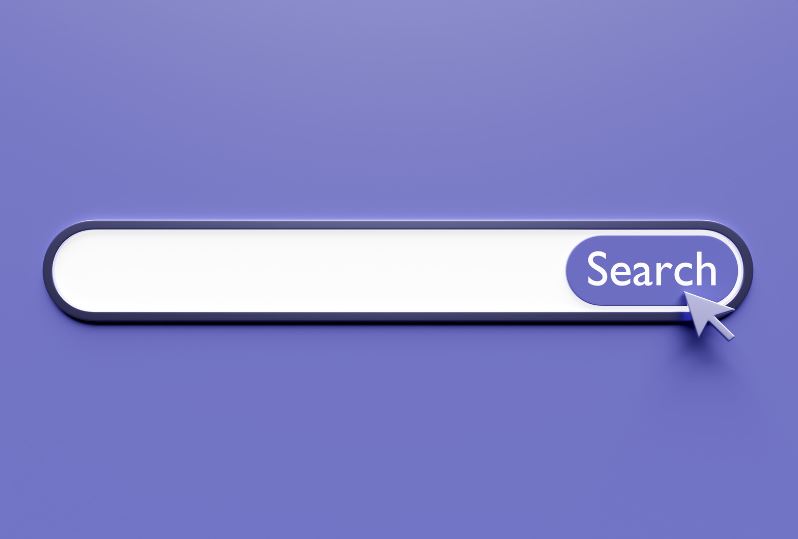
1. What is Google Search Console?
Google Search Console, formerly Google Webmaster Tools, is a free service offered by Google that helps website owners monitor and maintain their site’s presence in Google search results. It is not just for the technically inclined; whether you’re a newbie or an expert, GSC provides actionable insights to optimize your website’s visibility.
2. Setting Up Google Search Console
- Verification: Start by adding your website. Google provides several verification methods – HTML file upload, Domain Name System (DNS) record, HTML tag, and more.
- Sitemap Submission: Once verified, submit your website’s XML sitemap. This aids Google in understanding the structure of your site and its important pages.
3. Features and Functionalities: Deep Dive
3.1 Performance Reports
This feature provides critical data about:
- Search Queries: Know which queries drive traffic to your website. Is it from branded keywords or non-branded ones?
- Pages: Identify which of your site’s pages are performing best.
3.2 Index Coverage
A crucial feature that lets you know about:
- Errors: These are pages Google couldn’t index, perhaps due to server errors or no-follow directives.
- Valid Pages: These are the pages Google has successfully indexed.
3.3 Enhancements
Google cares about user experience. Under enhancements:
- Mobile Usability: Check if your site is mobile-friendly. In today’s mobile-first indexing era, this is non-negotiable.
- Core Web Vitals: Metrics considering loading performance, interactivity, and visual stability.
4. Data Insights: Beyond The Basics
4.1 Compare Metrics
By comparing different time frames, discover trends, seasonality, and the effectiveness of your SEO strategies.
4.2 Filter by Search Appearance
Distinguish between standard search results, Google News, and image packs, understanding where your content shines the most.
5. Security & Manual Actions
Learn about any potential security issues or manual penalties. A clean slate here is essential for ranking.
6. Legacy Tools & Reports
Don’t forget the gems of GSC’s past! Use legacy tools to fetch and render pages as Google sees them, understand structured data, and more.
7. Google Search Console: What’s New?
Adapting to the changing digital landscape, GSC now offers:
- Enhanced Page Experience Metrics: With a rising emphasis on user experience, track critical metrics here.
- Video Reports: As videos become increasingly prevalent, GSC gives insights into their performance.
8. Common Misconceptions
- GSC Provides Complete Data: Remember, GSC provides sampled data. For comprehensive data, integrate other tools.
- Improving Core Web Vitals Guarantees Ranking: It’s essential but just one piece of the complex SEO puzzle.
9. Final Thoughts
Staying updated with Google Search Console is no longer a choice but a necessity. With its many tools and data, you can make informed decisions, ensuring your website stays in the limelight. Embrace GSC and let it be your guiding star in the vast universe of SEO.
FAQs
What is the Google Search Console?
The Google Search Console, formerly known as Google Webmaster Tools, is a free web service provided by Google. It is a set of tools and reports that help website owners and web admins monitor and manage their website’s presence in Google’s search results.
Here are some essential functions and features of Google Search Console:
- Website Performance: It provides data on your website’s performance in Google search results. You can see which search queries drive traffic to your site, how often your site appears in search results, and the click-through rates for different keywords.
- Indexing Information: You can check how Googlebot, Google’s web crawler, is crawling and indexing your website. It helps you identify and fix indexing issues, such as pages not being indexed or crawling errors.
- Sitemaps: You can submit sitemaps to Google through the Search Console. Sitemaps help Google understand the structure of your website and improve its indexing.
- Mobile Usability: It provides insights into how mobile-friendly your website is. With the increasing importance of mobile search, this feature helps ensure your site is optimized for mobile devices.
- Security Issues: The Search Console alerts you to security issues on your website, such as malware infections or hacked pages, allowing you to take action promptly.
- Structured Data: You can use the Search Console to check for errors in structured data markup on your site. Structured data can enhance your site’s appearance in search results with rich snippets and other rich search features.
- URL Inspection Tool: This tool can inspect and troubleshoot individual URLs on your website. It provides information about how Googlebot sees a specific page.
- Performance Enhancements: The Search Console provides suggestions and recommendations for improving your website’s performance in search results, such as optimizing page speed and fixing issues that might affect user experience.
- Manual Actions: If Google takes manual action against your website for violating its quality guidelines, the Search Console will notify you, allowing you to address the issues and request a review.
- Enhancements Reports: These reports provide insights into how to enhance specific aspects of your site, like Core Web Vitals, which measure user experience on your site.
In summary, the Google Search Console is an essential tool for website owners and web admins to monitor, optimize, and troubleshoot their website’s presence in Google search results. It offers valuable insights and data that can help improve a site’s performance and visibility in search engines.
What is the alternative to Google Search Console?
Several alternative tools and platforms to Google Search Console offer similar functionality for monitoring and optimizing websites’ search engine performance. Here are some notable alternatives:
- Bing Webmaster Tools: Bing’s equivalent to Google Search Console provides insights into your website’s performance on the Bing search engine. It offers data on indexing, crawling, and search traffic, similar to what Google Search Console provides for Google.
- Yandex Webmaster: Yandex is a popular search engine in Russia and other countries. Yandex Webmaster offers tools and reports for web admins to manage their website’s presence in Yandex search results.
- SEMrush: SEMrush is a comprehensive SEO and marketing toolset that offers features like keyword research, site audit, backlink analysis, and position tracking. It provides data, insights on organic search performance, and competitive analysis.
- Moz Pro: Moz Pro offers SEO tools, including site audits, keyword research, rank tracking, and backlink analysis. It helps web admins and SEO professionals optimize their websites for search engines.
- Ahrefs: Ahrefs is a popular SEO tool focusing on backlink analysis, keyword research, and competitor analysis. It provides valuable insights into a website’s backlink profile and organic search performance.
- Screaming Frog SEO Spider: This is a desktop-based website crawling tool that helps identify technical SEO issues on your website. It’s beneficial for auditing large websites for on-page SEO problems.
- SEOptimer: SEOptimer offers a website audit tool that provides a detailed report on on-page SEO issues, mobile optimization, and more. It helps users identify areas for improvement.
- Rank Ranger: Rank Ranger is an SEO and marketing platform that offers rank tracking, site audits, and competitive analysis. It provides data and insights to improve search engine visibility.
- Majestic: Majestic is primarily known for its backlink analysis tools. It offers detailed information about a website’s backlink profile and helps identify high-quality and low-quality links.
- Ubersuggest: Ubersuggest is an SEO tool by Neil Patel that provides keyword research, content ideas, and site audit features. It’s user-friendly and suitable for those looking to get started with SEO.
Choosing an alternative to Google Search Console depends on your specific needs, the search engines you want to target, and your budget. Many web admins and SEO professionals use a combination of these tools to get a comprehensive view of their website’s search performance across different search engines.




