Last Updated on
Creating an alluring, efficient landing page is the cornerstone of any successful online business. With a suitable theme at the core of your design, you can quickly turn visitors into loyal customers. Let’s delve into WordPress and explore the most potent, conversion-boosting landing page WordPress themes of 2024.
1. Divi – The Visual Landing page WordPress
Divi isn’t just a theme; it’s a complete design framework that allows you to create and customize every part of your website from the ground up. Tailor your landing pages with ease and see changes in real-time.
- Built-in Drag-and-Drop Builder: Create intricate layouts without any coding knowledge.
- 200+ Pre-Made Designs: Dive into creating with a library of ready-to-use layouts.
- Full Responsiveness: Looks great on mobile devices, providing an optimal viewing experience.
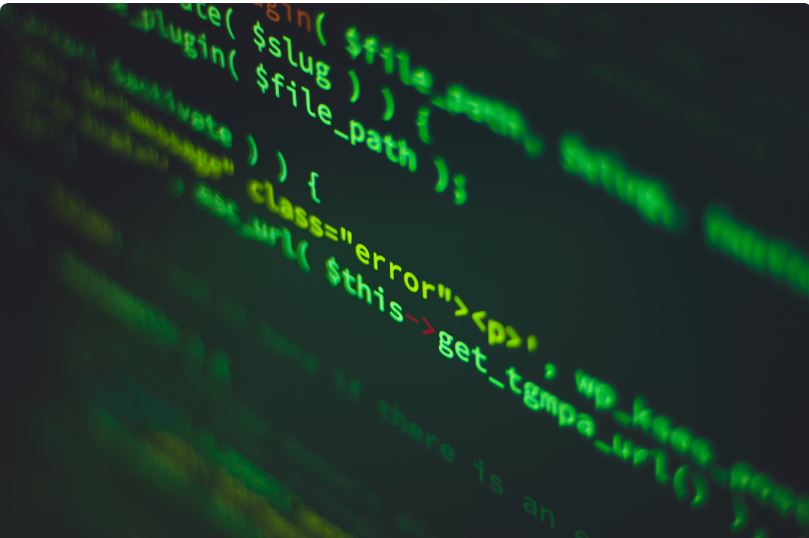
2. Thrive Architect – Conversion-Focused Design
Are you keen on boosting your conversion rates? Thrive Architect is explicitly designed with that in mind.
- It is optimized for Conversion: Built-in tools for lead generation and integration with popular email marketing services.
- Intuitive Visual Editor: Create stunning, conversion-focused pages with a simple drag-and-drop interface.
- Pre-Built Templates: Over 270 professionally designed templates to start you off.
3. Elementor Pro – A Designer’s Dream
Elementor Pro’s vast array of features makes it one of the most versatile landing page themes.
- Popup Builder: Customize and integrate your popups with all popular marketing tools.
- Dynamic Content: Add life to your landing pages with animations and interactive elements.
- WooCommerce Integration: Run an online store? Elementor has you covered.
4. Astra – Lightweight and Speedy
Speed matters and Astra ensures your landing page is as swift as beautiful.
- Pre-Built Websites: Import and customize designs with a single click.
- Seamless Page Builder Integration: Works smoothly with Beaver Builder, Elementor, and other popular page builders.
- Optimized Code: Enjoy faster load times and higher rankings with clean, SEO-friendly code.
5. Avada – The Bestselling Powerhouse
Avada’s Fusion Builder, a drag-and-drop visual page builder, provides limitless flexibility.
- Fusion Theme Options Control: A plethora of options tailored for your site.
- Responsive Design: Ensure your site looks outstanding on any device or screen size.
- WooCommerce Support: Create a seamless online shopping experience.
6. Leadpages – Leading the Charge in Conversions
Focused on small businesses, Leadpages helps you grow your customer base with minimal effort.
- Conversion Tools: Make the most of your traffic with built-in conversion guidance.
- Drag & Drop Customization: Design like a pro without a coding degree.
- Free Hosting: Save time and effort with included hosting services.
Conclusion
Choosing a suitable landing page theme for your WordPress site can seem overwhelming. However, with the articles listed here, you’re on your way to creating a landing page that looks great and performs spectacularly.
Whether it’s the comprehensive design capabilities of Divi, the conversion-focused ingenuity of Thrive Architect, or the designer-friendly environment of Elementor Pro, the opportunities are endless.
FAQs
How do I create a landing page in WordPress?
Creating a landing page in WordPress is a straightforward process that involves utilizing either your theme’s built-in features or a dedicated page builder plugin. Here’s a step-by-step guide to help you create a landing page:
Using the WordPress Block Editor (Gutenberg):
- Log into your WordPress Dashboard: Access the admin area of your WordPress website.
- Create a New Page: Navigate to “Pages” in the left-hand menu and click “Add New.”
- Choose a Template (if applicable): Some themes come with pre-designed templates for different types of pages, including landing pages. Select a template that suits your needs if your piece offers this feature.
- Add Page Title: Enter a title for your landing page.
- Switch to Full-Screen Mode: Click on the “Fullscreen Mode” button (four arrows) in the top-right corner of the editor to have more space for designing your landing page.
- Add Content Blocks: Use the block editor to add different content blocks such as headings, paragraphs, images, videos, buttons, and more. You can find these blocks by clicking the “+” icon or typing “/.”
- Customize Content: Edit the content of each block to include your text, images, and any other elements you want to showcase on the landing page. You can adjust text formatting, add links, and use block-specific settings.
- Set Featured Image: You can set a featured image for your landing page in the document settings on the right sidebar. This image might appear as a thumbnail when the page is shared on social media or in search results.
- Adjust Page Settings: Customize settings such as permalink (URL), visibility, and more from the right sidebar.
- Preview and Publish: Click the “Preview” button to see how your landing page looks. Once satisfied, click “Publish” to make your landing page live.
Using a Page Builder Plugin (e.g., Elementor, Beaver Builder):
- Install and Activate a Page Builder Plugin: Go to the “Plugins” section in your WordPress Dashboard, click “Add New,” search for the desired page builder plugin, install it, and activate it.
- Create a New Page: Navigate to “Pages” in the left-hand menu and click “Add New.”
- Launch the Page Builder: Click on the button that activates the page builder (usually “Edit with Elementor” or a similar option).
- Choose a Template (if applicable): Many page builder plugins offer a variety of pre-designed templates. Choose a template that matches the style and purpose of your landing page.
- Drag and Drop Elements: Use the page builder’s drag-and-drop interface to add elements to your landing page. These elements could include text, images, buttons, forms, etc.
- Customize Elements: Edit each element by clicking and adjusting the settings. You can change text, colors, images, and other design aspects.
- Preview and Optimize: Use the preview feature to see how your landing page will appear to visitors. Adjust elements and spacing as needed to ensure a visually appealing layout.
- Save and Publish: Once satisfied with the design, save your changes and publish the landing page.
Remember that the process might vary slightly depending on the page builder plugin you’re using, but the basic concept remains the same. Permanently save your work regularly and test the landing page on different devices to ensure it looks and functions as intended.
Why Create a Landing Page in WordPress?
Creating a landing page in WordPress offers several benefits and serves specific purposes for individuals, businesses, and organizations. Here are some key reasons why you might want to create a landing page:
- Focused Conversion Goals: Landing pages are designed with a single, specific purpose in mind—usually to convert visitors into leads or customers. Unlike regular website pages with multiple objectives, landing pages focus on a particular call to action (CTA), such as signing up for a newsletter, downloading an ebook, purchasing, or requesting a consultation.
- Higher Conversion Rates: Landing pages are optimized to guide visitors toward a desired action, reducing distractions and providing clear information. This focused approach often leads to higher conversion rates than general website pages.
- Effective Advertising Campaigns: When running online ads (such as Google Ads or social media ads), directing traffic to a dedicated landing page instead of your homepage can improve the relevance of the content and increase the likelihood of conversions. Matching the ad’s message with the landing page’s content enhances the user experience and conversion potential.
- Accurate Message Alignment: Landing pages allow you to align the content and design with the specific message of your marketing campaign. This consistency between the ad or promotional content and the landing page increases trust and engagement among visitors.
- Data and Analytics: Landing pages provide valuable insights into the effectiveness of your campaigns. You can fine-tune your marketing strategies and improve future campaigns by analyzing conversion, bounce, and click-through rates.
- Lead Generation: Landing pages often include lead capture forms where visitors can submit their contact information in exchange for valuable resources like ebooks, whitepapers, webinars, or exclusive offers. This helps you build your email list and nurture leads over time.
- Product Launches and Promotions: Landing pages are excellent for introducing new products, services, or promotions. You can provide detailed information, highlight key features, and create a sense of urgency to encourage immediate action.
- Event Registrations: If you’re hosting a webinar, workshop, seminar, or any event, a landing page can be the central hub for event details, registration forms, and RSVPs.
- A/B Testing and Optimization: Landing pages are great for A/B testing, where you can create variations of the same page with different elements (such as headlines, images, or CTAs) to see which version performs better. This helps you optimize your content for maximum conversions.
- Segmented Marketing Campaigns: You can create landing pages tailored to different audience segments or buyer personas. This allows you to deliver targeted content and messages that resonate with specific groups of visitors.
In summary, creating a landing page in WordPress offers a focused, optimized, and measurable way to achieve specific conversion goals, enhance your marketing efforts, and provide a seamless user experience for your visitors. A well-designed landing page can significantly contribute to your overall online marketing strategy, whether you aim to generate leads, sell products, promote events, or drive other specific actions.




