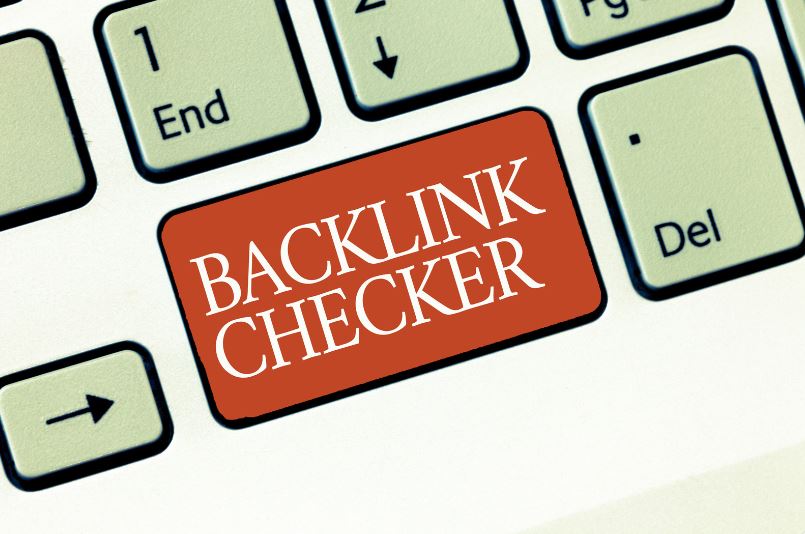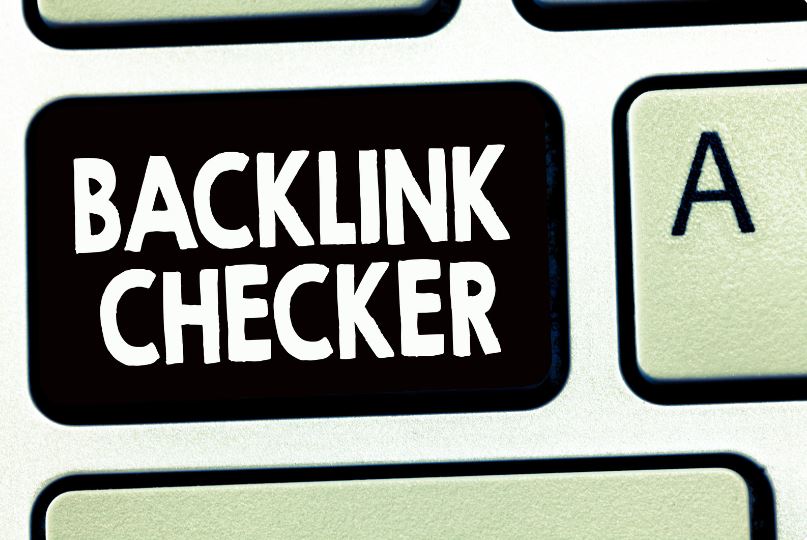Toxic, spammy, or low-quality backlinks are links from external websites that can hurt your website’s search engine ranking and overall SEO performance. These backlinks are considered harmful because they are often associated with tactics that violate search engine guidelines and can potentially lead to penalties or a decrease in your website’s authority and trustworthiness. Here’s more information about toxic backlinks:
- Low Relevance and Quality: Toxic backlinks usually come from websites unrelated to your niche or industry. These sites might have poor-quality content, quiet domain authority, and questionable reputations.
- Paid Links: Links obtained through paid schemes or link-buying services are often toxic. Google and other search engines discourage the buying and selling of links because they can artificially manipulate search rankings.
- Link Farms and Private Blog Networks (PBNs): These are networks of websites created solely to link to other sites, often in an attempt to manipulate search rankings. Search engines consider such practices as spam and may penalize the websites involved.
- Comment Spam: Links in the comment sections of blogs and forums with little relevance to the content are often toxic. Automated software or bots may be used to place these spammy links.
- Over-Optimized Anchor Text: If your backlinks’ anchor text (the clickable text of a link) is overly optimized with exact-match keywords, it can raise suspicion and be considered unnatural.
- Links from Malicious Sites: Links from websites infected with malware, phishing, or other malicious activities can harm your website’s reputation and expose your visitors to security risks.
- Link Exchanges: Reciprocal linking or excessive cross-linking with other websites to boost rankings can be seen as manipulative and may result in penalties.
- Automated Link Building: Using automated tools to create many backlinks quickly can lead to toxic links if the sources are irrelevant or low-quality.
- Unnatural Patterns: A sudden influx of backlinks from unrelated or low-quality websites can trigger red flags with search engines.
Why are toxic backlinks harmful?
- They can result in search engine penalties, causing your website’s rankings to drop significantly.
- They can negatively impact your website’s credibility and authority in the eyes of both users and search engines.
- They can lead to decreased organic traffic and hinder your SEO efforts.
- Over time, they might harm your website’s reputation, making it difficult to recover.
To mitigate the impact of toxic backlinks:
- Regularly audit your backlink profile using tools like Google Search Console, Ahrefs, or SEMrush.
- Disavow toxic backlinks using Google’s Disavow Tool to inform search engines not to consider these links.
- Focus on building high-quality, relevant, and natural backlinks through content creation, outreach, and building relationships within your industry.
Maintaining a clean and healthy backlink profile is essential to ensure your website’s SEO success and avoid potential penalties.
What are the must-have features of the best backlink checker?
A robust backlink checker is a valuable tool for assessing the quality of your backlinks and optimizing your SEO strategy. Here are some must-have features that the best backlink checker tools should offer:
- Comprehensive Backlink Database: The tool should have access to a vast and up-to-date database of backlinks from various websites. The more extensive the database, the more accurate and detailed your analysis will be.
- Accurate Link Analysis: The tool should provide precise and detailed information about each backlink, including the linking page’s URL, anchor text, link type (follow/nofollow), and the referring domain’s authority.
- Competitor Analysis: A good backlink checker should allow you to compare your backlink profile with your competitors. This feature helps you understand your competitive landscape and identify opportunities to acquire new backlinks.
- Link Quality Assessment: The tool should be able to assess the quality of backlinks based on factors like domain authority, relevance, trustworthiness, and other SEO metrics. This helps you identify toxic or spammy backlinks that might harm your SEO efforts.
- Anchor Text Analysis: Analyzing the anchor text used in backlinks helps you understand how others link to your website. This information can guide your anchor text optimization strategy.
- Lost and New Backlink Alerts: The tool should notify you when you gain or lose new backlinks. This helps you monitor your link-building efforts and identify potential issues.
- Historical Data: The ability to view historical backlink data allows you to track the growth of your backlink profile over time and identify trends.
- Filtering and Sorting Options: A good backlink checker should offer filtering and sorting options to help you effectively organize and analyze your backlink data. You should be able to filter by various criteria such as date, anchor text, and more.
- Integration with Google Analytics and Search Console: Integration with other Google tools can provide additional insights into how backlinks affect your website’s performance and visibility.
- Disavow Tool Integration: The ability to easily create and export a disavow file is crucial for managing toxic backlinks. This file can then be submitted to Google to inform them of links you want to disassociate from your site.
- User-Friendly Interface: The tool should be intuitive and user-friendly, making it easy for users of all levels to navigate and understand the data.
- Export and Reporting: The ability to export backlink data in various formats (CSV, PDF, etc.) and generate comprehensive reports simplifies sharing insights with team members or clients.
- Regular Updates and Maintenance: The tool should be regularly updated to ensure accuracy and compatibility with changes in search engine algorithms.
Some popular backlink checker tools that offer these features include Ahrefs, SEMrush, Moz, Majestic, and more. Remember that the best tool for you depends on your specific needs, budget, and preferences.
Learn How To Start Your Blog!
Start a Blog in Simple Steps: Get Blogging!