Last Updated on
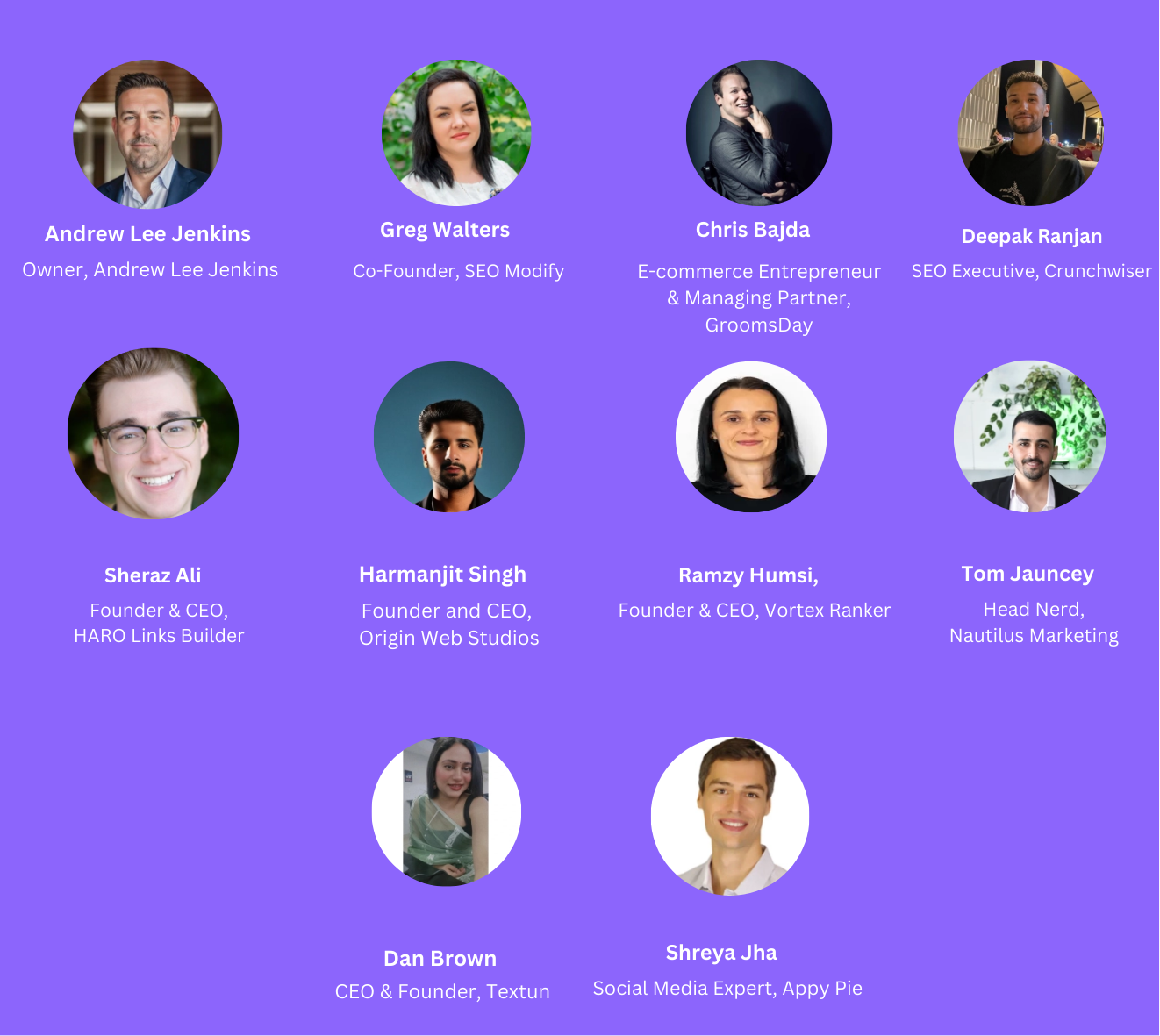
“Can you share one effective SEO tactic that has yielded positive results for your WordPress website? What advice would you give to others looking to implement it?” Here is what 10 thought leaders have to say.
- Optimize for Core Web Vitals
- Enhance Internal Linking Structure
- Target Long-Tail Keywords
- Optimize Category and Tag Pages
- Improve Internal Linking
- Create SEO-Friendly URLs
- Update and Prune Old Content
- Focus on Technical SEO
- Organize Structure and Internal Linking
- Answer Real User Questions
Optimize for Core Web Vitals
One highly effective SEO tactic I use for my WordPress sites is optimizing for Core Web Vitals. Speed and user experience have become essential to SEO success, so I make sure my site loads quickly and runs smoothly on both mobile and desktop. For this, I use plugins like WP Rocket for caching, which boosts load times, and ShortPixel for compressing images without losing quality.
Optimizing for Core Web Vitals led to a noticeable drop in bounce rate, as users could access content faster. As a result, our search engine rankings improved, and we saw increased engagement and conversions. My advice to others is to prioritize performance-SEO is no longer just about keywords but also about the experience you’re offering to visitors.
Keeping a close eye on site speed and functionality has given me a competitive edge. When your site is quick and responsive, visitors are more likely to stay and explore, which in turn signals to search engines that your content is valuable. This simple focus on user experience can lead to impressive SEO gains.

Greg Walters, Co-Founder, SEO Modify
Enhance Internal Linking Structure
When working with WordPress clients, optimizing the internal linking structure is the one thing you don’t want to overlook. This not only enhances user experience, boosts search engine rankings, but also helps to guide visitors through related content on the site. For example, if we publish a blog post about “Effective Social Media Strategies,” we make sure to link to other relevant articles, like “Top Tools for Social Media Management” and “Measuring Social Media ROI.” This keeps readers engaged longer, but also helps search engines understand the context and relevance of our content.
To implement this strategy, I recommend starting by reviewing your existing content. Identify opportunities where you can create links between posts that share similar themes or topics. Tools like Yoast SEO can help highlight internal linking suggestions as you write, making it easier to incorporate them naturally into your content.
Try using descriptive anchor text for your links. Instead of just saying “click here,” use phrases that give context, like “learn more about measuring social media ROI.” This helps both users and search engines understand what to expect when they click the link.
Such optimization activities result in increased page views per session and a decrease in bounce rates, which are positive signals for SEO. Plus, it reinforces the authority on the topics we cover, as we’re directing readers to valuable resources within the site.

Kate Dzhevaga, CMO, Head of Growth, SYMVOLT
Target Long-Tail Keywords
An SEO strategy that has proven effective and given us good results on our WordPress site is optimizing for long tails. Rather than competing for generic, high-level & highly-competitive terms we focused on more niche phrases that showed the audience was searching specifically for what our target demographic offers. So instead of “web design,” we optimized for things like “WordPress web design for small businesses.” While these long-tail keywords might not have the highest search volume, they can bring in very high intent users who are more likely to convert.
So, to do that, I began with detailed keyword research using tools such as Ahrefs and Google’s Keyword Planner. After that, I made a point to include these keywords in our blog posts, headings method and meta descriptions. Additionally, we produce targeting content for every page to provide in-depth answers or solutions, something which has also boosted our site rankings. Treat long tail keywords like user intent, I guess that’s my advice for anyone starting out, you want to create content that is actually valuable.
Internal linking is another crucial part as it connects clustered content and helps Google discover your site better, ultimately growing SEO. This has not only improved our overall organic traffic but allowed us to scale the number of niche terms we rank on.

Darryl Stevens, CEO, Digitech Web Design
Optimize Category and Tag Pages
One effective SEO tactic I’ve used on my WordPress site is optimizing category and tag pages to target long-tail keywords. These pages often get overlooked, but when optimized correctly, they can drive a lot of organic traffic.
Here’s what I did: I identified underutilized categories and tags and added custom descriptions to them using an SEO plugin like Rank Math. Instead of leaving them as blank archives, I wrote keyword-rich intros explaining what content users could expect. I also made sure these pages linked to relevant posts internally, boosting their crawlability.
The result? My category pages started ranking for long-tail queries, leading to a 20% increase in organic traffic over three months.
Advice: Focus on user experience-make your category pages not just a list of posts but a resource hub. Ensure your keywords flow naturally and avoid overstuffing.

Hicham Badri, Blogger, SEO Expert, Gamer Prospect
Improve Internal Linking
One SEO tactic that’s worked wonders for our WordPress site is optimizing internal linking. By strategically linking between related blog posts and pages, we’ve improved site navigation and helped search engines understand the structure of our site better. It also keeps visitors on our site longer, which is great for engagement metrics.
My advice? Don’t just link for the sake of linking-make sure the links are relevant and genuinely helpful to your audience. Use descriptive anchor text that reflects what the linked page is about, and regularly audit your site to avoid broken links. It’s a simple tactic, but when done right, it can significantly boost your rankings and user experience.

Tom Jauncey, Head Nerd, Nautilus Marketing
Create SEO-Friendly URLs
One effective SEO tactic that has yielded positive results for my WordPress website is optimizing permalinks to create SEO-friendly URLs. By changing the default permalink structure to include the post name, I made the URLs more descriptive and easier for both users and search engines to understand. This adjustment not only improves the click-through rate from search engine results but also enhances overall site navigation.
For those looking to implement this tactic, my advice is to navigate to Settings > Permalinks in your WordPress dashboard and select the Post name option. Additionally, ensure that your URLs are concise and include relevant keywords that reflect the content of the page. Regularly check your existing posts and update their permalinks if necessary, as this can lead to better indexing and higher rankings in search results. Consistency in this approach can significantly improve your site’s visibility over time.

Sheraz Ali, Founder & CEO, HARO Links Builder
Update and Prune Old Content
The combination of updating and optimizing old content and removing content that was unsalvageable both from a value and an SEO perspective has gotten my clients tremendous results in terms of increasing organic traffic and their WordPress site’s organic visibility. For an established client with already more than 100,000 unique monthly visitors at the time of starting the project, content optimization and pruning led to an increase of more than 140% in pageviews over the course of a year.

Sofie Couwenbergh, Content Strategist & Writer, Let Me Write That Down for You
Focus on Technical SEO
When using WordPress as a website base, we’ve noticed that focusing a lot on technical SEO improves our traffic. WordPress has a lot of the scaffolding in place, but you still have to make your own adjustments to improve technical SEO. Organizing your site with XML sitemaps, updating all permalinks, and managing your site security are all tips that help improve your SEO.
When reviewing the technical SEO on your own site, I advise others to pay attention to the details. Something as simple as remembering to check the box that makes your site public can help.

Dan Brown, CEO & Founder, Textun
Organize Structure and Internal Linking
One effective SEO tactic for WordPress websites is optimizing your site’s structure and internal linking. This includes organizing content with clear categories, using a breadcrumb navigation system, and ensuring that every page is linked logically to others. Internal linking helps search engines crawl your site more efficiently and improves user experience by guiding visitors to related content.
My advice would be to start by identifying key pages and using relevant anchor text to link to them throughout your posts and pages. Also, make sure your URLs are clean, descriptive, and include target keywords. This simple strategy helps boost SEO by making your site easier for both search engines and users to navigate.

Shreya Jha, Social Media Expert, Appy Pie
Answer Real User Questions
Instead of chasing backlinks or technical tweaks, I focus on answering real questions I find in Google Search Console. When I spot searches that get impressions but few clicks, I write detailed content specifically for those queries.
Example: If people search “[specific tool] vs [alternative]” and my current page isn’t getting clicks, I’ll expand that section with actual hands-on comparisons. No fluff, no keyword stuffing – just answering exactly what people want to know.
This isn’t fancy, but it works because:
- You’re targeting searches that already exist
- Google already considers your site relevant (you got impressions)
- You’re just doing a better job answering the question
Pro tip: Keep checking Search Console monthly – search patterns change and you can keep improving content based on real data.

Vincent Schmalbach, Web Developer, AI Engineer & SEO Expert, Vincent Schmalbach
Learn How To Start Your Blog Today!
Start a Blog in Simple Steps: Get Blogging!




