Last Updated on
Introduction: Why Google Posts on Google My Business Strategy
In the digitally fueled world, Google My Business Strategy isn’t merely a ‘nice-to-have.’ No, it’s a must-have, a non-negotiable cornerstone for local businesses. But let’s slice through the generalities and get to the meat of the matter: Google Posts. What are they? More importantly, how can mastering Google Posts transform your GMB strategy, bringing unparalleled visibility and customer engagement?
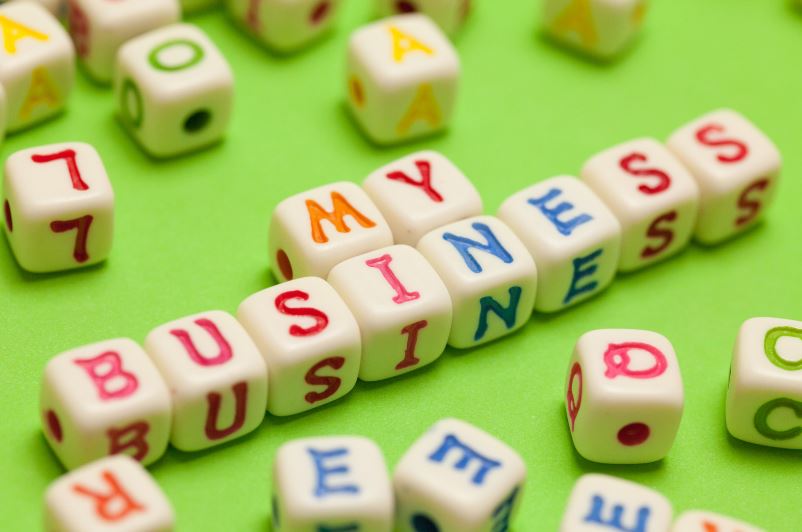
Unlocking The Potential: What Exactly Are Google Posts?
Originating as an experimental feature, Google Posts have become a dominant force in local search optimization. These are mini-ads or updates in your GMB profile and on Google Search and Maps. Google Posts are your digital billboard, from promotions to upcoming events and new products to company news.
Strategies for Different Types of Google Posts
Different strokes for different folks, or in this case, various Posts for other objectives.
Event Posts
Are you hosting a webinar, a product launch, or an in-store event? Use Event Posts to create buzz. Remember to include all necessary details like time, date, and venue. Pro-tip: Use high-quality, event-specific images to gain more visibility.
Offer Posts
Promotions or discounts? Use Offer Posts. These are time-sensitive, so set an expiry date. But that’s not all; throw in a coupon code or a ‘call to action’ (CTA) like “Shop Now,” which instigates immediate action.
What’s New Posts
For new arrivals or services, choose ‘What’s New Posts.’ Intrigue your audience with a snappy headline and high-res images. Remember, you’re telling a story in a snapshot—make it compelling.
Product Posts
Showcase your products with Product Posts. Use stunning images and craft bullet-point features. Draw attention to seasonal items, best-sellers, or new additions.
Elevating Engagement: Crafting the Perfect Google Post
Creating a Google Post isn’t rocket science, but it isn’t child’s play. So, how do you strike gold?
Imagery: The Silent Salesman
Invest in high-quality images. A poor idea devalues your post and your brand by association. The image should be at least 720×540 pixels, but the golden ratio is 4:3.
Headlines: Where Brevity Meets Brilliance
Your headline has one job—to grab attention. Make it short, sweet, and impossible to ignore. Google truncates headlines after 58-60 characters, so pack a punch quickly.
Body Text: Your Canvas for Conversion
You’ve got 1,500 characters here, but only the first 100 or so show in the snippet. Place the critical information and CTA here. Keep it crisp but detailed; entice, don’t bore.
CTA: The Trigger Point
What action do you want your viewers to take? Make it explicit. Whether it’s “Book Now,” “Call Us,” or “Learn More,” your CTA should be directive and tempting.
Optimizing for Success: Tips and Tricks
Now let’s talk nitty-gritty—how do you ensure your Google Posts are smashing successes?
- Post Regularly: Consistency is key. A stale GMB account is a forgotten GMB account.
- Seasonal Tie-ins: Leverage holidays and seasons for themed posts.
- Cross-Promotion: Share your Google Posts on other social media platforms. More eyes, more clicks.
- Local Keywords: Include localized keywords naturally within the post for local SEO benefits.
Analytics: Measuring the Impact
Success is nothing without metrics. Google My Business provides ‘Insights’ that break down your Posts’ performance. Keep an eye on ‘Total Views’ and ‘Engagement’—these are your KPIs (Key Performance Indicators).
Conclusion: Your GMB Profile—A Dynamic Entity
Think of your GMB as a living, breathing entity. It thrives on updates, interaction, and attention. Google Posts are your nourishment, your competitive edge in an increasingly digital world.
This is your go-to guide for everything you need to know about Google Posts, surpassing the basics and diving into actionable insights you can implement today for spectacular results tomorrow.
FAQs
How do I use Google My Business effectively?
Using Google My Business effectively can significantly enhance your online visibility and help potential customers find accurate and relevant information about your business. Here’s a guide to using Google My Business (GMB) effectively:
- Claim and Verify Your Listing:
- If you haven’t already, claim your business on Google My Business. This involves verifying that you are the owner or authorized representative of the company. Verification can be done through mail, phone, email, or instant confirmation if you’re eligible.
- Complete Your Profile:
- Fill out your GMB profile with accurate and up-to-date information. Include your business name, address, phone number, website URL, business category, and other relevant details.
- Add High-Quality Photos:
- Upload high-quality photos that showcase your business, products, services, and overall ambiance. Images can include your storefront, interior, products, staff, and any special features that set your business apart.
- Write an Engaging Business Description:
- Craft a concise yet compelling business description that accurately represents your brand and what you offer. Highlight key features and benefits.
- Manage and Respond to Reviews:
- Monitor and respond to customer reviews, both positive and negative. Engaging with reviews shows that you value customer feedback and can help build trust with potential customers.
- Post Regularly:
- Use the GMB “Posts” feature to share updates, promotions, events, and news related to your business. Posts can include text, images, videos, and call-to-action buttons.
- Highlight Attributes and Services:
- Use attributes to highlight specific features of your business, such as wheelchair accessibility, outdoor seating, Wi-Fi availability, and more. This helps customers make informed decisions.
- Update Business Hours:
- Keep your business hours accurate and up-to-date. Update them for holidays, special events, or any operating-hour changes.
- Use Q&A to Address FAQs:
- Utilize the Q&A section to answer frequently asked questions about your business. This can save customers time and provide essential information.
- Monitor Insights:
- GMB provides insights about how customers find your business, where they’re coming from, and their actions. Use this data to make informed decisions about your online strategy.
- Geotag Your Photos:
- For businesses with a physical location, make sure your photos are geotagged. This helps Google understand the precise location of your business.
- Use GMB Messaging:
- Enable messaging to allow customers to communicate with you directly. Respond promptly to customer inquiries and provide helpful information.
- Enable Bookings and Reservations (if applicable):
- If you offer appointments or reservations, integrate GMB with booking platforms to streamline the process for customers.
- Regularly Audit and Update:
- Periodically review your GMB profile to ensure all information is accurate and up-to-date. Update details whenever there are changes.
- Promote Events and Special Offers:
- Use GMB to promote special events, sales, or limited-time offers to attract more foot traffic or online engagement.
Using Google My Business effectively enhances your online presence, improves customer engagement, and increases the chances of potential customers finding and choosing your business.
How do I optimize my Google Business Profile?
Optimizing your Google Business Profile involves utilizing the latest features and best practices to enhance your online visibility, engage with customers, and attract more potential clients. Here’s how to optimize your Google Business Profile for the year:
- Claim and Verify Your Profile:
- If you haven’t already, claim and verify your Google Business Profile. This step is crucial for managing your business information and engaging with customers.
- Provide Accurate Information:
- Ensure that your business name, address, phone number, and website are accurate and consistent across all platforms. Any discrepancies can confuse both customers and search engines.
- Optimize Business Categories:
- Choose relevant and specific business categories that accurately represent your products or services. This helps Google understand your business and display it to the right audience.
- High-Quality Photos and Videos:
- Upload high-quality images and videos that showcase your products, services, staff, and the overall atmosphere of your business. Visual content can engage potential customers and make your profile stand out.
- Engaging Business Description:
- Craft a concise and compelling business description highlighting what sets your business apart. Use relevant keywords naturally to improve your profile’s search visibility.
- Utilize Attributes:
- Use attributes to highlight specific features of your business, such as amenities, services, or offerings. This information can help potential customers make informed decisions.
- Regularly Update Posts:
- Share posts regularly to keep your audience informed about events, promotions, news, and updates related to your business. Use eye-catching visuals and clear call-to-action.
- Frequently Update Hours:
- Keep your business hours current, especially during holidays and special events. Customers should have accurate information about when you’re open.
- Respond to Reviews:
- Engage with customer reviews by responding professionally and promptly. Positive responses can build customer trust while addressing concerns, showing your commitment to customer satisfaction.
- Use Messaging and Questions:
- Enable messaging to allow customers to reach out directly with inquiries. Respond quickly and helpfully. Additionally, actively answer questions in the Q&A section.
- Promote Products and Services:
- Use Google’s “Products” feature to showcase your offerings. Include details, images, and prices to entice potential customers.
- Regularly Monitor Insights:
- Utilize Google My Business’s insights to understand how customers find and interact with your business. Adjust your strategy based on this data.
- Leverage Local SEO:
- Incorporate local keywords naturally in your business description, posts, and attributes. This can help your profile appear in local searches.
- Stay Updated with Google Updates:
- Google’s features and algorithms evolve, so keep informed about any new tools, parts, or changes to ensure you’re utilizing GMB to its fullest potential.
- Interact with Customers:
- Actively engage with customers by responding to reviews, questions, and messages. Personalized interactions can build strong customer relationships.
By optimizing your Google Business Profile, you can enhance your online presence, attract more customers, and establish a positive reputation in your local community. Stay updated with the latest trends and best practices to make the most out of your Google My Business account.




