Last Updated on
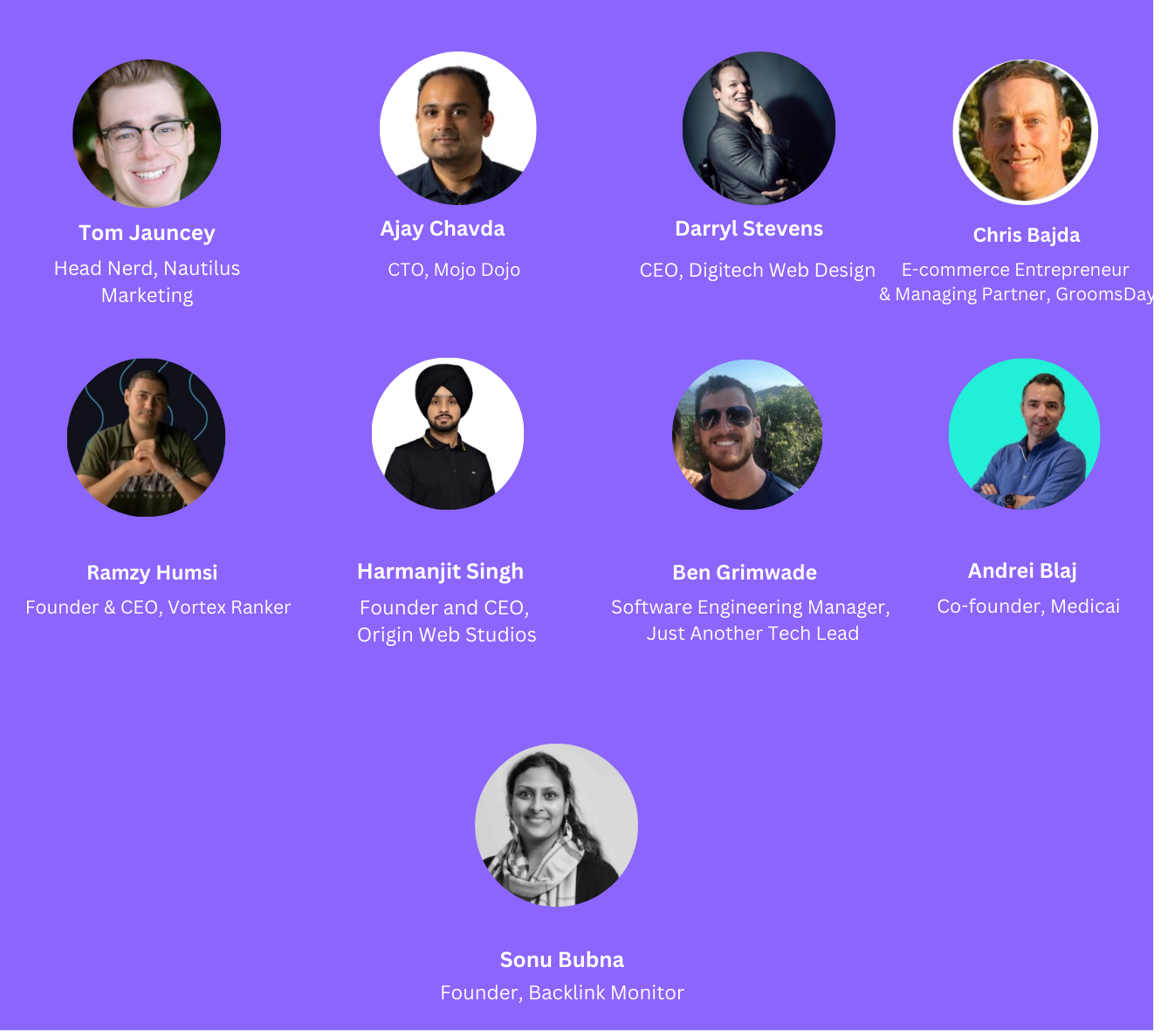
“What is one valuable lesson you’ve learned from a WordPress mistake you’ve made? How can this lesson help others avoid a similar pitfall?” Here is what 9 thought leaders have to say.
- Always Back Up Before Updates
- Prioritize Essential Features for Speed
- Implement a Backup-Recovery Strategy
- Use a Staging Environment for Updates
- Schedule Regular Automatic Backups
- Never Skip WordPress Backups
- Research Plugins Thoroughly Before Use
- Opt for Specialized WordPress Hosting
- Set Up a Solid Backup Strategy
Always Back Up Before Updates
One valuable lesson I learned the hard way was not backing up my WordPress site before making major updates. I once updated a theme and a few plugins, thinking it would be a quick and harmless process. Instead, it caused a compatibility issue that broke my site completely. I spent hours trying to fix it, only to realize I could have avoided the headache if I had backed everything up beforehand.
The takeaway? Always, always back up your site before making any significant changes. There are plenty of plugins, like UpdraftPlus or VaultPress, that make this process simple and automated. It’s a small step that saves you from potentially losing hours of work—or worse, your entire site.
For anyone managing a WordPress site, I’d recommend making regular backups a non-negotiable habit. It’s not the most glamorous part of website management, but trust me, it’s a lifesaver when things go wrong.

Tom Jauncey, Head Nerd, Nautilus Marketing
Prioritize Essential Features for Speed
A major WordPress mistake I didn’t realize I’ve been making while designing a website is adding a ton of features and plug-ins while not realizing how much it slows down a site and makes it super laggy. A lot of the clients I work with always come with Gatsby-level ideas for sites, and when I first started off as a developer, I would try to accommodate these needs, only to be met with frustration and disappointment when I end up with a laggy, unresponsive site.
What I learned from this is that less is often more with WordPress. A cleaner, faster site with only essential features often delivers a far better user experience than one that’s bogged down by excess plug-ins and heavy elements. Now, I take a more strategic approach, starting with a lean plug-in setup and only adding what’s absolutely necessary for performance and functionality. Quality is always better than quantity. Test the impact of each feature on site speed, and remember that a simpler site that loads quickly will likely make a far better impression than a flashy but laggy one.

Ajay Chavda, CTO, Mojo Dojo
Implement a Backup-Recovery Strategy
A WordPress mistake taught me the first-off lesson I always preach: never skip a backup before an update. When I was just starting, like the true rookie I was, I updated a plugin on one of my client’s WordPress sites without taking any backups first. The plugin had a conflict with the theme, crashed the site, and I was stuck trying to restore it as the client waited. Well, this was an eye-opener, and I learned to implement a proper backup-recovery strategy.
And now, I always have a Plan B, no, not just for my clients, but for every single project we undertake. Anyone using WordPress should have automated backups on a regular basis and ensure those backups are tested from time to time. Deploy into a staging environment that allows you to test updates and changes there before enabling the code in production. Not only does it protect your website, but it also protects your reputation and satisfies the clients.
Moral of the story: a quick backup could have saved me hours of frustration and potential damage to my business relationship. This is a relatively small amount of time that can prove vital.

Darryl Stevens, CEO, Digitech Web Design
Use a Staging Environment for Updates
One lesson that really hit me was the importance of using a staging environment for WordPress updates. I used to update plugins directly on the live site, thinking, “What could go wrong?” But during one update, everything crashed, and the site went down with no warning—just chaos. Seeing the broken features and realizing our users couldn’t access the site was a gut punch. I remember feeling that immediate dread, like watching something you worked hard on crumble right in front of you. It wasn’t just about the technical mess; it felt personal, like I’d let our audience down.
Since then, I’ve made staging a non-negotiable. Now, I always test every major update or new plugin on a separate environment. If something goes sideways there, it’s no big deal; I can troubleshoot without the pressure of real users being impacted. Plus, I make sure to back up everything beforehand, which has saved me from unnecessary headaches more times than I can count. For anyone managing a WordPress site, setting up a staging environment and backup might feel tedious, but it’s one of those habits you’ll be grateful for when things go smoothly during high-traffic times or launches.
Reflecting on that experience, I realized just how much relief comes from having a system in place. Knowing that I’ve done everything to protect the site gives me peace of mind, letting me focus on what truly matters: building something people enjoy using. It’s funny how one stressful moment can turn into a routine that makes everything feel a bit more solid.

Chris Bajda, E-commerce Entrepreneur & Managing Partner, GroomsDay
Schedule Regular Automatic Backups
One valuable lesson I learned was the importance of keeping regular backups. After an update broke our site, we realized we hadn’t backed up in over a month. Without a recent backup, it took hours to restore everything manually, which disrupted our workflow and affected site performance. Now, we schedule automatic backups, ensuring we always have a recent version ready if anything goes wrong. For anyone running a WordPress site, having back-ups in place saves time and stress if issues arise, allowing for quick recovery and minimal down-time.

Ramzy Humsi, Founder & CEO, Vortex Ranker
Never Skip WordPress Backups
The most expensive lesson I learned came from skipping WordPress backups. One hectic week, we deployed major updates without our usual backup routine. A plugin conflict crashed a client’s e-commerce site during their peak sales period.
Our team worked around the clock to rebuild the site from scattered pieces. The experience taught me that no matter how tight the deadline, backups are non-negotiable. It’s like driving a car—you wouldn’t remove the airbags just to make the vehicle lighter.
Now we use automated backup systems for every WordPress site. Regular backups may seem like an extra step, but they’re actually your safety net when unexpected issues arise. This simple habit has saved us countless hours and preserved client trust.

Harmanjit Singh, Founder and CEO, Origin Web Studios
Research Plugins Thoroughly Before Use
I’ve started two WordPress blogs this year, and by far the most expensive mistake I’ve made is not researching the third-party plugins well enough at the start.
I’ve paid for, and subsequently stopped using, a bunch of WordPress plugins as I’ve found better alternatives.
I would suggest that all new people to WordPress think about their needs carefully and then do a deep dive into the plugins that can help them with what they need.
This will save a lot of time and money in the long term.

Ben Grimwade, Software Engineering Manager, Just Another Tech Lead
Opt for Specialized WordPress Hosting
My advice is to never host WordPress yourself; always go for WordPress Infrastructure SaaS solutions (WordPress.com, WPEngine, SiteGround, or similar).
Many years ago, I thought that hosting WordPress yourself is easier and cheaper. I graduated in Computer Science, so I knew my way around servers. But after a couple of years, I realized that paying tens of dollars per month to a specialized WordPress hosting not only saves you countless hours of server configuration, bug fixing when updating, and security problems, but the website speed is much better on optimized, scalable servers.

Andrei Blaj, Co-founder, Medicai
Set Up a Solid Backup Strategy
One of the most valuable lessons we learned early on with WordPress is the importance of a solid backup strategy. During our initial setup, we installed a new plugin without checking compatibility, which resulted in a complete site crash. Since we hadn’t backed up recently, we lost key customizations and hours of content development. This experience was a hard lesson in why backups aren’t just nice-to-have—they’re critical. Now, we use UpdraftPlus for automated daily backups, giving us peace of mind that if anything goes wrong, we can restore our site quickly without losing progress.
For any startup managing a WordPress site, setting up a consistent backup routine is non-negotiable. Even if your hosting service offers backups, having an independent backup on hand is a smart safeguard. We recommend starting with automated backups and scheduling regular restore checks to ensure everything works as expected. By learning from our experience, other startups can save themselves the frustration and downtime of a preventable setback.

Sonu Bubna, Founder, Backlink Monitor
Learn How To Start Your Blog!
Start a Blog in Simple Steps: Get Blogging!




