Last Updated on
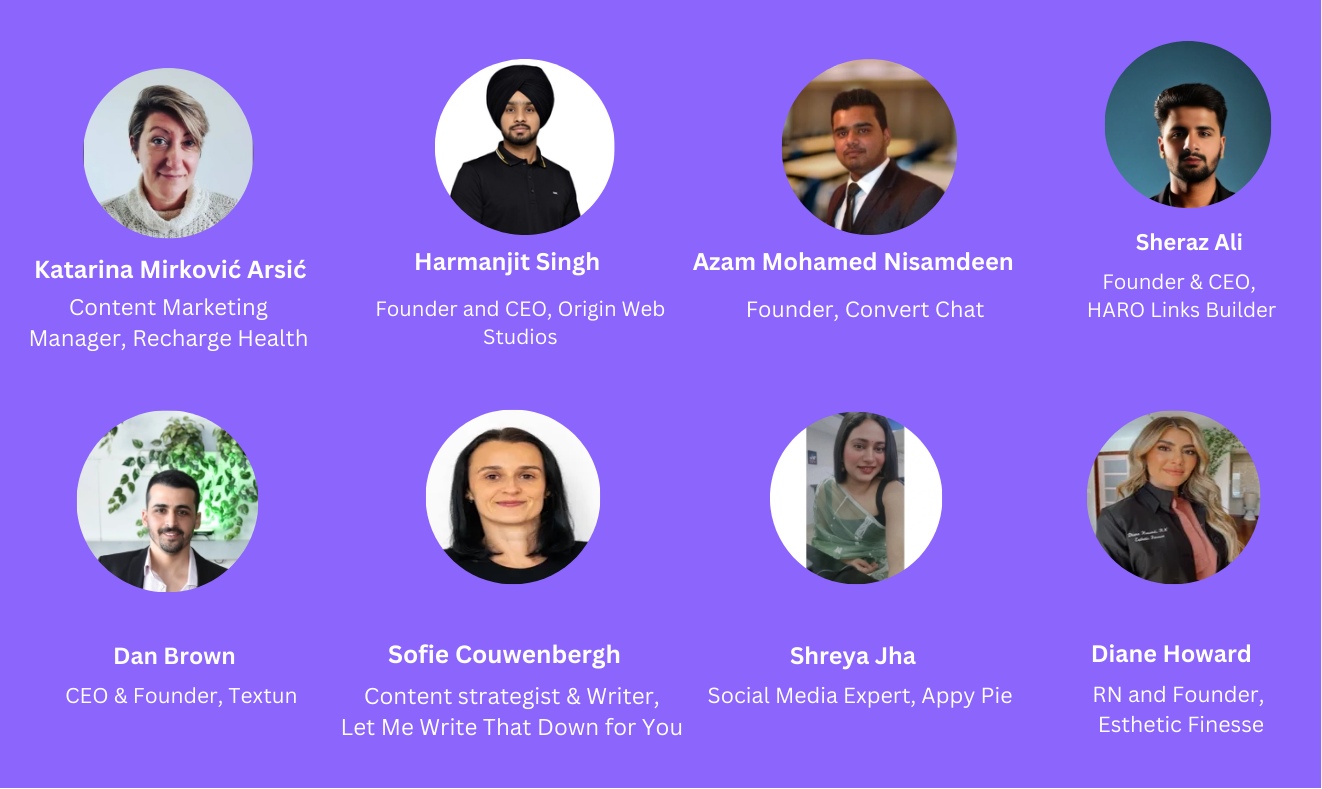
Imagine transforming your WordPress site into a hub of engaging content that keeps readers returning for more.
Content Marketing Managers and founders share their top strategies in our latest Q&A session. Discover why storytelling with real-world examples can captivate your audience and how using template pages can offer the flexibility you need. With eight expert insights, this article has practical tips to elevate your content game.
- Use Storytelling With Real-World Examples
- Implement Value-First Strategy Using Elementor
- Integrate Conversational Elements With Chatbots
- Focus on Simplicity and Clarity
- Research Audience for Relevant Content
- Write First, Optimize Later
- Combine SEO Writing and Visual Storytelling
- Use Template Pages for Flexibility
Use Storytelling With Real-World Examples
I use storytelling as a framework but focus on real-world examples, inviting readers to reflect on their experiences. Each piece of content can begin by introducing a relatable scenario or challenge and showing how others have successfully navigated it. For instance, a post on managing stress might start with a brief story about a specific individual or situation and then guide the reader through actionable steps that relate to their lives. This method draws readers in emotionally while providing them with clear takeaways they can immediately apply.
For even more impact, provide an opportunity within the story to encourage readers to think about their situation or share their perspectives. A simple question like “How would you approach this challenge?” or “What has worked for you in similar circumstances?” turns the post into an interactive experience. This method establishes a two-way relationship whereby readers feel part of the story, making the material relevant.

Katarina Mirković Arsić, Content Marketing Manager, Recharge Health
Implement Value-First Strategy Using Elementor
We implement a “value-first” content strategy using Elementor page builder. Like crafting a compelling client presentation, each piece of content must solve specific user problems while maintaining visual appeal.
One effective tactic: We create content clusters around main service pages. For example, our web design service page links to topics like “choosing the right design style” and “importance of mobile responsiveness.” This approach increased our organic traffic by 35% and improved user engagement.
Think of your WordPress site as a well-organized library. Visitors should easily find related information that answers their questions comprehensively. Content clusters help search engines and users better understand topic relationships.
My tip: Start with your core services or products and build supporting content that answers common client questions. Clear headings, engaging visuals, and internal linking create a seamless user journey.
Remember: Great content combines SEO best practices with genuine value for your readers. Focus on solving real problems rather than just creating content for search engines.

Harmanjit Singh, Founder and CEO, Origin Web Studios
Integrate Conversational Elements With Chatbots
As an SEO specialist and founder of a chatbot, my preferred method for creating engaging WordPress content is to integrate conversational elements directly into the blog posts. For example, I embed interactive chatbot prompts that guide readers to the most relevant sections of an article based on their queries. This dynamic experience keeps users engaged and improves their time on the site.
This approach’s user-centric design works well. You reduce bounce rates and foster trust by quickly addressing users’ specific needs. Pair this with a clean layout, optimized images, and well-researched internal links to keep readers exploring more.
One tip for enhancing content is to use analytics tools to identify popular questions your audience is asking. Create content that answers these directly and integrates an interactive element, such as a chatbot or polls, to keep your readers engaged and involved.

Azam Mohamed Nisamdeen, Founder, Convert Chat
Focus on Simplicity and Clarity
My preferred method for creating engaging content on my WordPress site involves focusing on simplicity and clarity in my writing. I prioritize using straightforward language and structuring my posts with skimmable headings, which helps readers digest information quickly. This approach works well because it caters to a broad audience, including those who may not be native English speakers or are using translation tools.
One practical tip for enhancing content is to incorporate links that provide additional context or support claims made in the article. Connecting your content to reputable sources enriches the reader’s experience and boosts SEO. By ensuring that my writing is accessible and informative, I can engage my audience more effectively and encourage them to explore further.

Sheraz Ali, Founder & CEO, HARO Links Builder
Research Audience for Relevant Content
We create our content plan after thoroughly researching our audience. We use commonly researched keywords and information about our audience to determine what topics interest them. Make sure that the content you are creating is relevant.
We also created a content brand that is now becoming recognizable. All of our content is centered around answering a question. The headline poses a relevant question to our audience, and the article answers it. We then invite our audience to tell us if we responded to their question or ask other questions about it. This encourages engagement.

Dan Brown, CEO & Founder, Textun
Write First, Optimize Later
Even though I’m an on-page SEO strategist, I will always write an article before optimizing it. I’ll keep my target keyword in mind and have an idea of what needs to be included, but I don’t optimize until I know I’ve written a good article. This ensures that I’m writing for readers first and search engines second. I also ensure that I’m providing all of the information I need in a way that’s pleasant to read and allows me to be creative. This is in contrast to writing an article to create something just a little better than what’s already ranking.

Sofie Couwenbergh, Content Strategist & Writer, Let Me Write That Down for You.
Combine SEO Writing and Visual Storytelling
My preferred method for creating engaging content on WordPress combines SEO-focused writing with visual storytelling. This approach works well because it helps content rank higher in search engines and keeps readers engaged through compelling visuals like images, videos, and infographics.
A key tip for others is to create content that answers specific user queries. Use tools like Google Search Console or Ubersuggest to find commonly searched questions in your niche, then tailor your content to address those queries clearly and concisely. This helps with SEO, keeps the content relevant, and increases its likelihood of being shared by readers.

Shreya Jha, Social Media Expert, Appy Pie
Use Template Pages for Flexibility
Using template pages for your blogs can be a game-changer when creating engaging content on a WordPress site. Unlike traditional posts, template pages allow for greater flexibility and creativity. You can easily incorporate interactive layouts and themed sections that make your blog more dynamic and visually captivating. For those looking to enhance their content using this method, consider starting with a versatile template that you can easily update and adapt. This ensures your blog remains fresh and relevant, attracting more readers and keeping them engaged.

Diane Howard, RN and Founder, Esthetic Finesse
Learn How To Start Your Blog!
Start a Blog in Simple Steps: Get Blogging!




