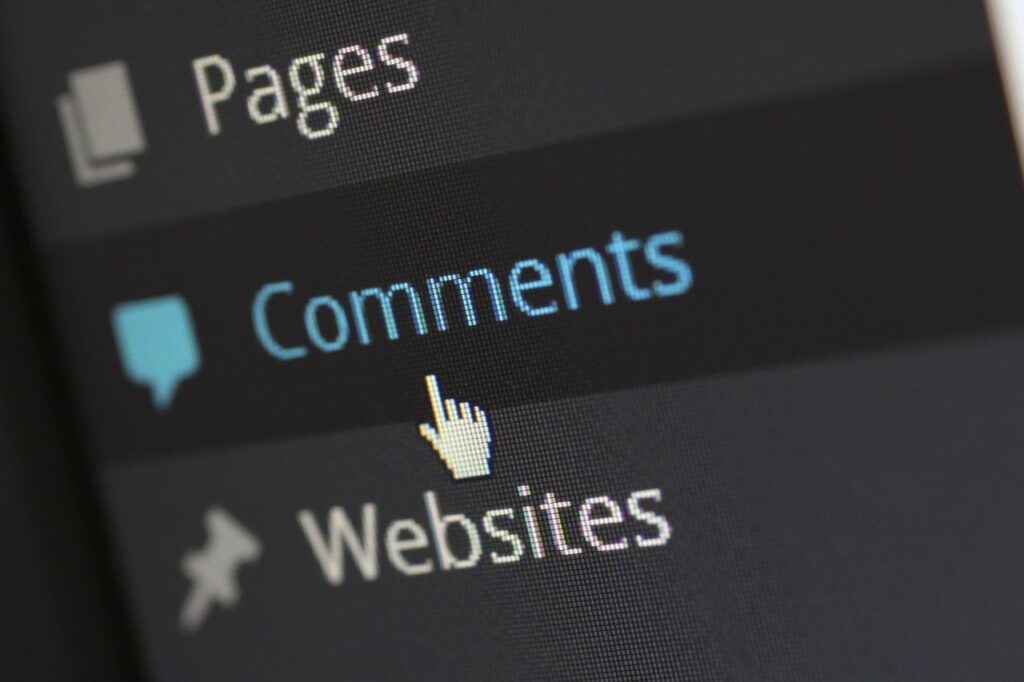Last Updated on
Are you struggling with a surge of spam comments on your WordPress site?
Discover expert solutions from a COO and a Marketing Director to tackle this persistent problem. This article combines tools and features for spam control and wraps up with turning off comments for a clutter-free site, offering five invaluable insights. Read on to explore the most effective plugins and techniques industry leaders recommend.
- Combine Tools and Features for Spam Control
- Implement Email Verification and Disable Old Comments
- Use Akismet and CAPTCHA for Spam Filtering
- Rely on CleanTalk for Seamless Spam Prevention
- Turn Off Comments for a Clutter-Free Site
Combine Tools and Features for Spam Control
Spam comments can turn a WordPress website into a chaotic mess if not appropriately managed. Over the years, I’ve found that combining automated tools with built-in WordPress features works best. For starters, I always activate comment moderation under Settings > Discussion to review comments before they go live. Adding common spam keywords and IPs to the blocklist is another easy win.
On the plugin side, Akismet AAntispamhas has been my go-to. It uses a global database to block spam automatically, and since installing it on my site, the amount of junk I need to review has dropped by at least 90%. If GDPR compliance is a concern, AAntispamBee is an excellent alternative. It even lets you block comments from specific countries.
For extra protection, I’ve added a honeypot field using WPForms, which traps bots without requiring CAPTCHA. This method keeps the experience seamless for real users while stopping automated spam. Combining these strategies, I’ve maintained a clean comment section that fosters genuine engagement without drowning in spam.

Inge von Aulock, COO, Penfriend
Implement Email Verification and Disable Old Comments
One of our first steps was setting up email verification for anyone wanting to comment on highly active posts. This has made a massive difference by cutting down on spam while keeping the discussions meaningful.
Another thing we’ve done is monitor older posts that tend to attract a lot of spam. For those, we’ve disabled comments entirely. This way, we can focus more on encouraging genuine conversations on newer and more relevant posts.
We also added clear commenting guidelines to the form, helping set expectations for anyone who wants to comment. These tools and some carefully crafted modifications have helped us set up a system that keeps spam at bay while ensuring the conversation on our site remains purposeful and focused. It’s still been a fantastic way to have a real community.

Patrick Beltran, Marketing Director, Ardoz Digital
Use Akismet and CAPTCHA for Spam Filtering
I use the Akismet Antispam tool to manage comments on my WordPress website. This tool does a great job of filtering out spam comments automatically without constant monitoring. Once installed and activated, it reviews incoming comments and flags or removes anything that looks like typical spam content.
I appreciate Akismet’s effectiveness at filtering out spam, allowing accurate comments to flow smoothly, and saving me time from sorting through them all! Recently, when my website was bombarded with comments from bots, Akismet handled the situation seamlessly without disrupting my daily routine.
I also use Akismet and methods such as turning on comment moderation and installing a CAPTCHA tool like Google’s reCAPTCHA to stop automated spam entries. This strategy has allowed me to maintain the cleanliness and interactivity of my website for visitors while also cutting down on the time needed to handle comments.
Here’s a suggestion: Start by setting up Akismet as your safeguard and combine it with CAPTCHA for an additional layer of protection. This will ensure your security and polished appearance.

Jake Maslow, Owner, Teachers Instruction
Rely on CleanTalk for Seamless Spam Prevention
To handle spam comments on our ‘clients’ websites, we rely on the CleanTalk Antispam plugin, which works wonders. CleanTalk is excellent because it doesn’t burden users with Captchas, tricky questions, puzzles, or math problems. Instead, it operates seamlessly in the background.
When a visitor writes a comment or registers on the site, CleanTalk sends action parameters to its cloud service for analysis. If the visitor is legitimate, the comment gets published without interruption. CleanTalk swiftly blocks comments or registration attempts if it detects a spam bot. Easy!

Jay Kavanagh, Creative Director, DesignStack Ltd
Turn Off Comments for a Clutter-Free Site
To handle spam comments on our WordPress site, I’ve found that the most effective solution is to turn off comments entirely. Since comments don’t add value to my agency’s site and are often just a gateway for spam, disabling them helps keep the site clean and clutter-free.
This is a straightforward solution and eliminates the need to deal with plugins or manual moderation. Suppose comments are necessary for specific posts or a blog. In that case, I’d recommend using a plugin like Akismet, which automatically detects and filters out most spam, saving you time and effort in moderation. But for our site, turning off comments altogether has been the most efficient way to avoid spam entirely.

Kyle Morris, CEO / Founder, LawTurbo
Learn How To Start Your Blog!
Start a Blog in Simple Steps: Get Blogging!